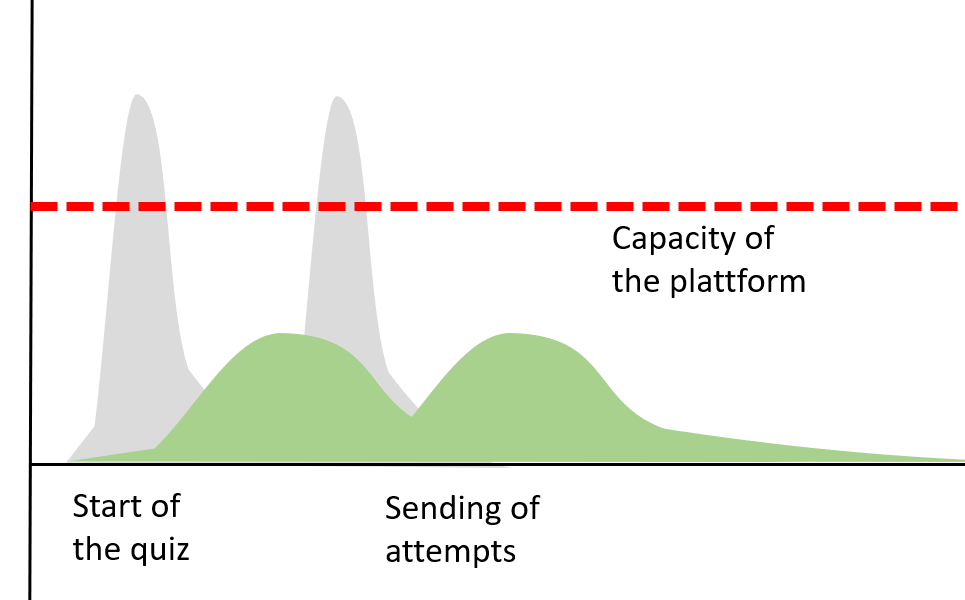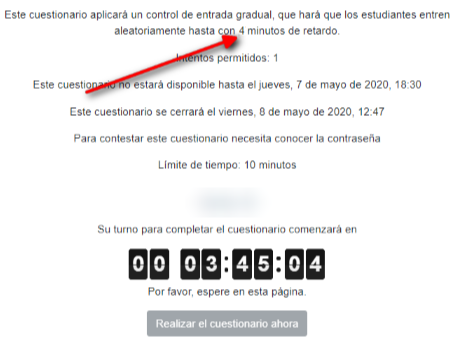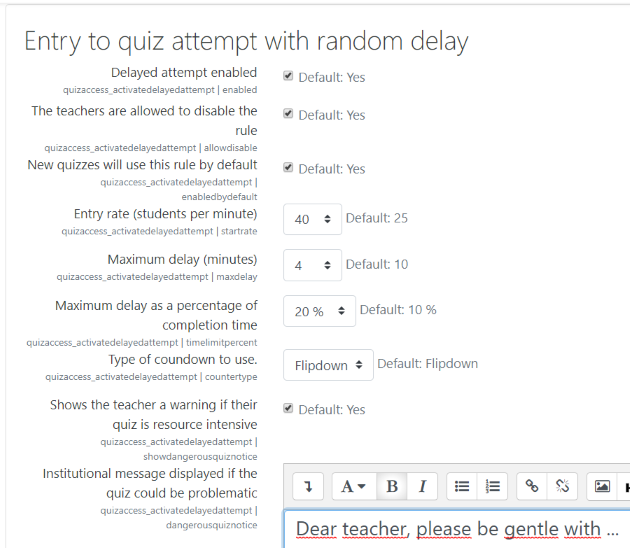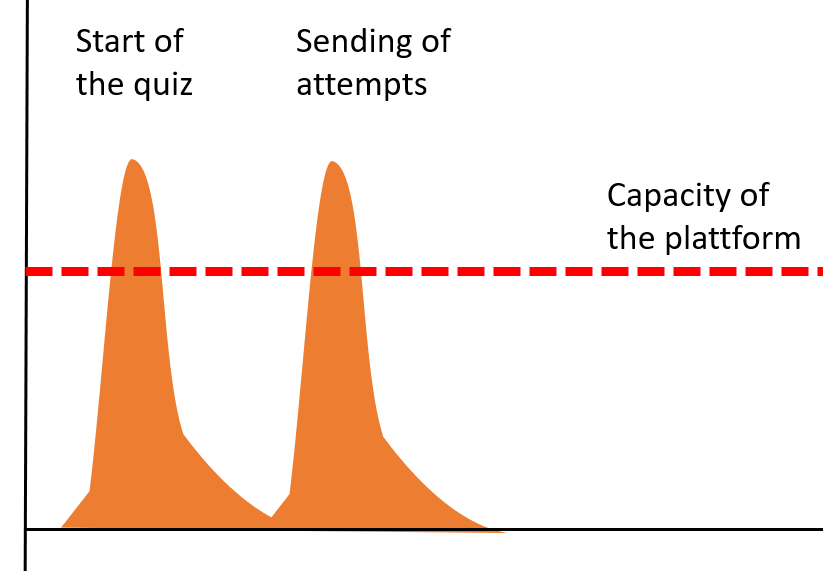
Background and Need
Mitigating Student Avalanches at the Start of a Quiz
Overload of servers
In a quiz with strict time constraints students tend to refresh the page too often, just to make sure if the attempt is available yet.
This unnecessarily increases the server load, and is a problem with large number of students.
Synchronized start of many attempts places a heavy short-time load in the Quiz core engine. By phasing in access, the impact is minimized.
Advises on the configuration of the questionnaire
Some quiz configurations generate particularly high server loads.
Some quiz schedules generate problems for the students.