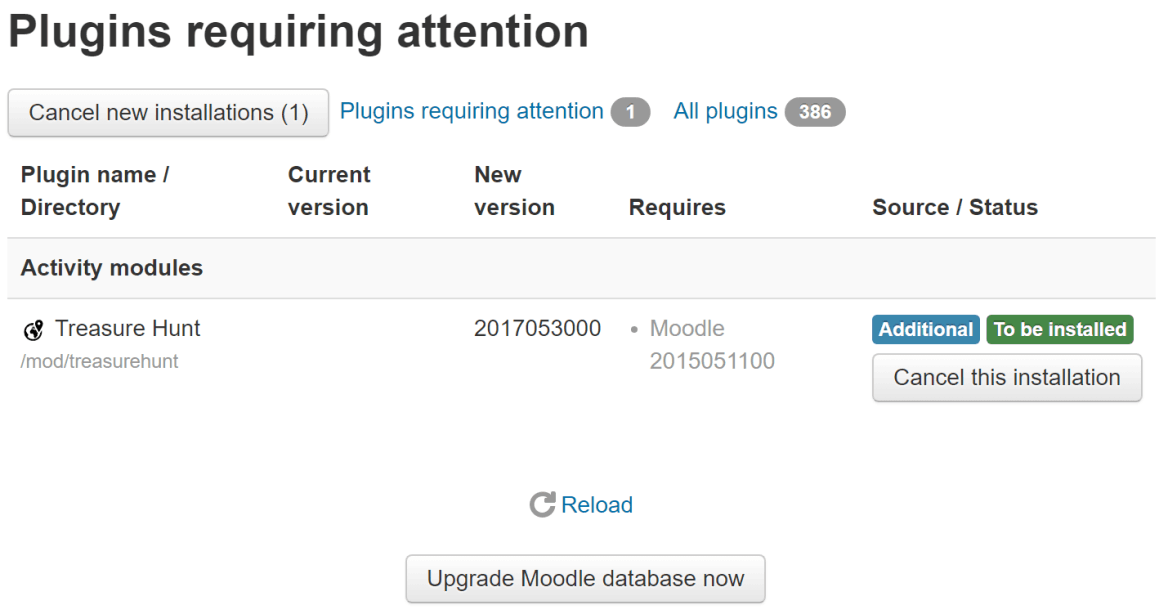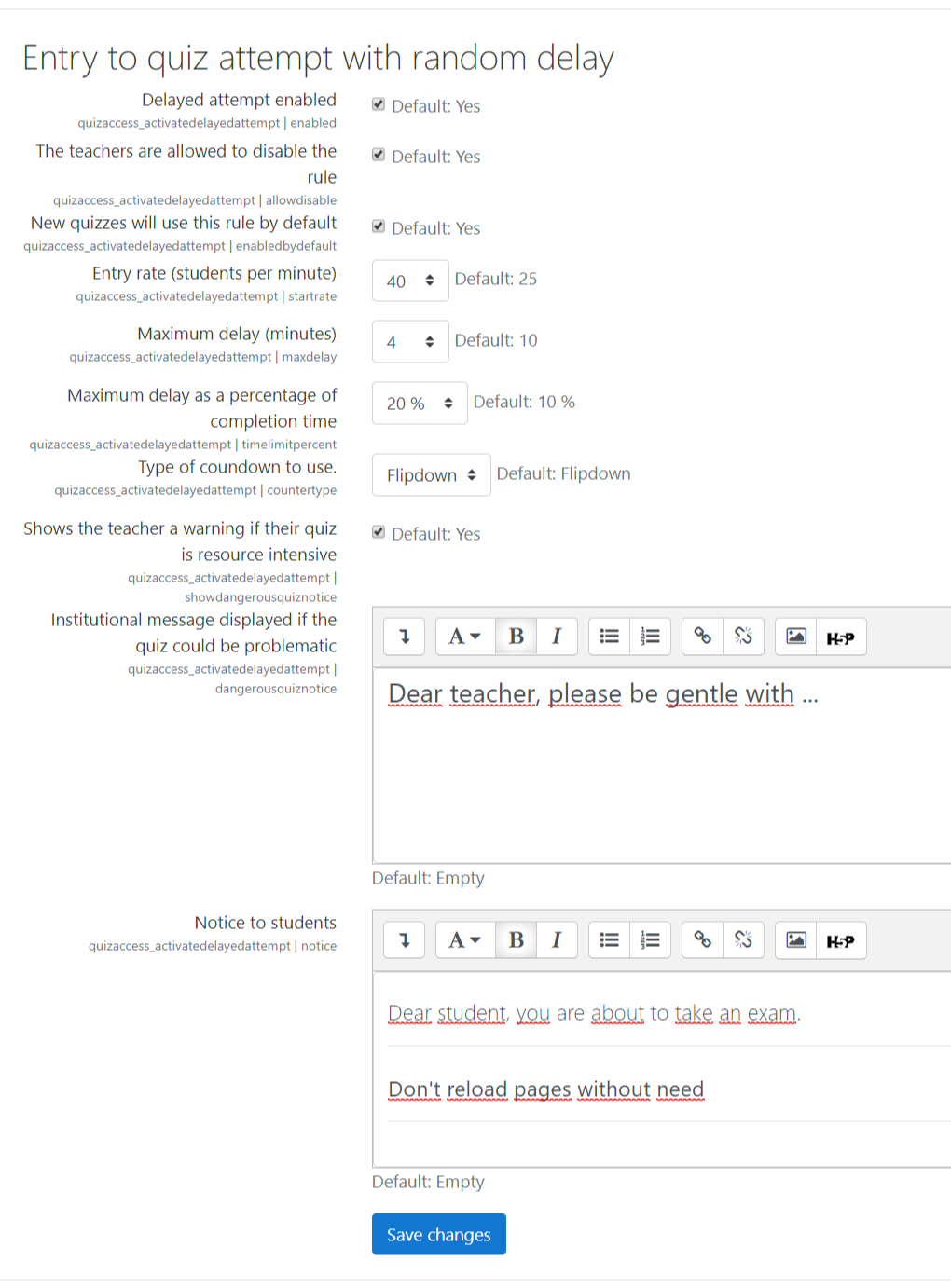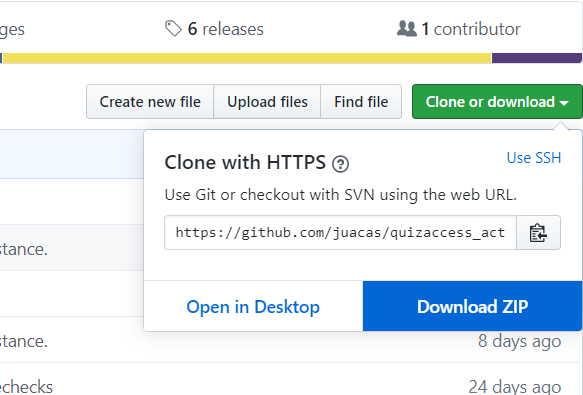
Install from Moodle
The plugin is available in Moodle's catalog of plugins. You can install the latest version searching "delayed" or directly from the address https://moodle.org/plugins/quizaccess_delayed
Download the module
You can download it from the GitHub repository in ZIP format or by cloning the repository (recommended).
The branch "master" contains the most stable version of the plugin.
The "develop" branch has the most recent version with new features. This branch is just for developing and testing.