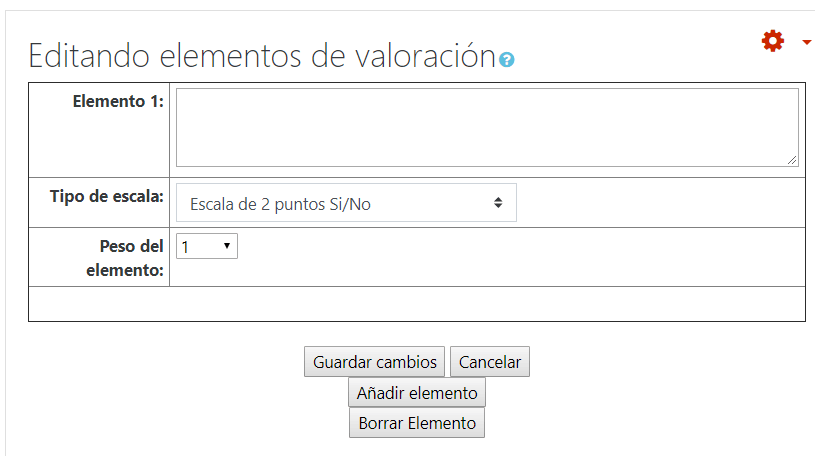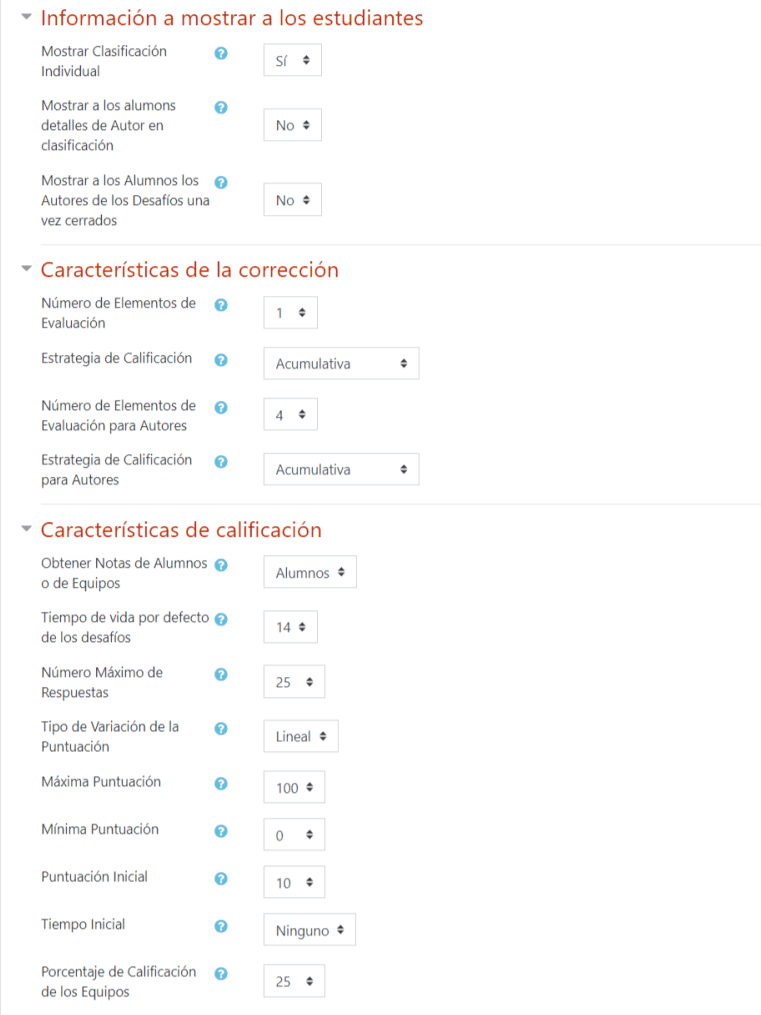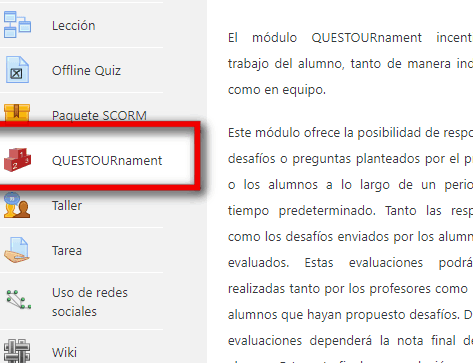
Create an instance
QUESTOURnament is an activity that is included on the main page of the course and generates a grade in the grade book.
Activate the editing mode
Choose the topic or section of the course where you want to include the activity.
Select the activity QUESTOURnament. You will find it in the "ACTIVITIES" section.
Fill in the title, description and other standard fields
QUESTOURnament has the standard fields usual in many other activities. With the default settings you already have a functional QUESTOURnament.
Enter at least the title of the competition and the description with its multimedia elements.