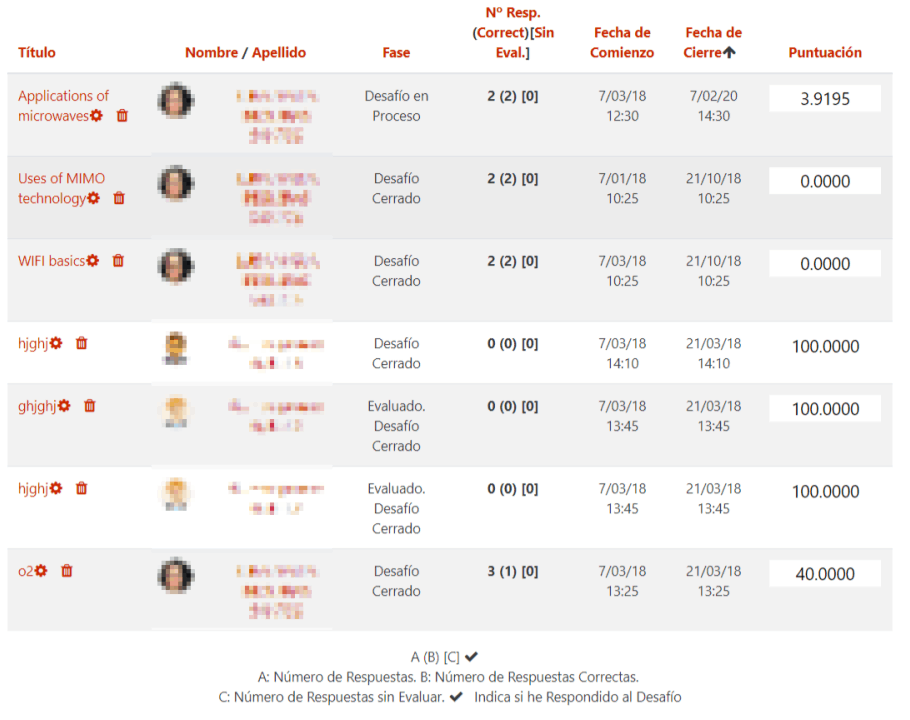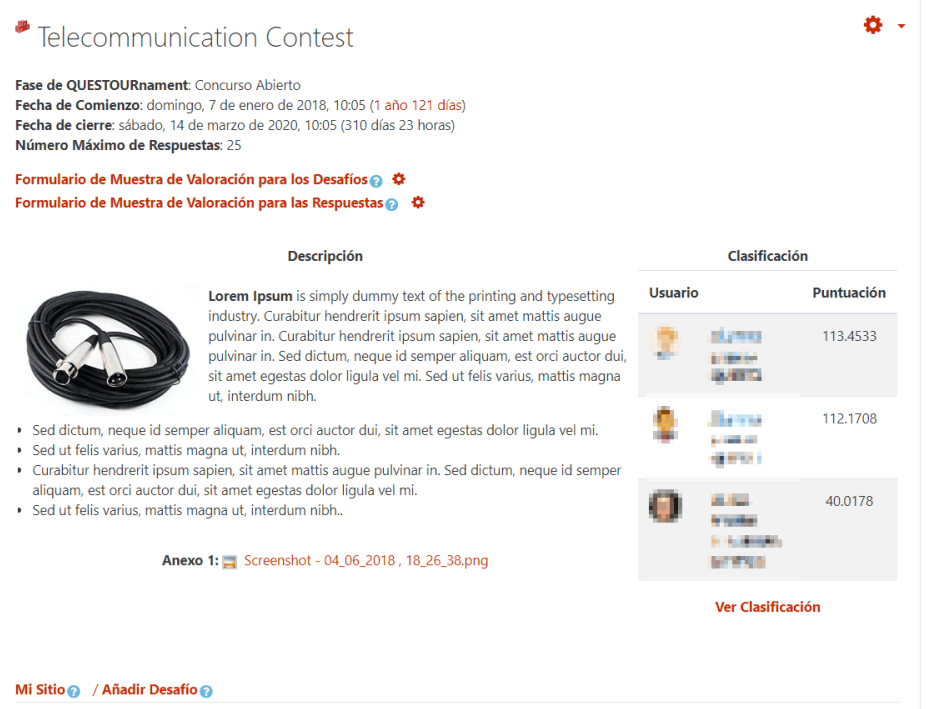
Gestión del concurso
Front page of the QUESTOURnament
Header
The header contains a summary of the status of the contest, the start and end dates, the limit of accepted responses to each challenge and the forms containing the evaluation criteria.
A form is used for the teacher to evaluate the challenges provided by the students. This form is common to the entire competition.
Another form is used to evaluate responses to challenges. The teacher creates an initial form that the author of the challenge can customize to better suit each challenge.
Classification by points
In addition to the general description of the competition, the classification (individual or team) is displayed in real time. This classification serves to encourage the involvement of the students with the activity, allowing comparison with the other participants.
You can choose the number of scores to show and there is a link to see the full detail of the ranking. In the detail you can see the breakdown of points received by challenges, responses and, optionally, participation in a team.